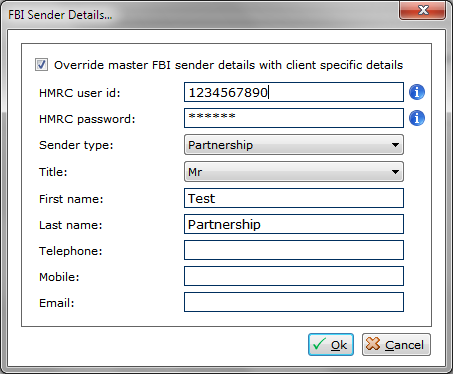1 - Entering FBI Credentials:
FBI Sender Details:
Because SA Submission Pro may be required to submit returns against multiple HMRC credentials, the software has been designed to manage this process as easily as possible. Depending on who is using the software while filing the return will affect the details you are required to enter and where.
Agents filing returns for a client:
As an agent filing a return for your clients, you will want to use your agent credentials for all clients for all products (Individuals and Partnerships). To achieve this, set the ‘Product credentials’ option to ‘default credentials’ and the sender type to ‘Agent’. Add your agent credentials to the HMRC User id/password fields and complete the rest of the form with your specific details.
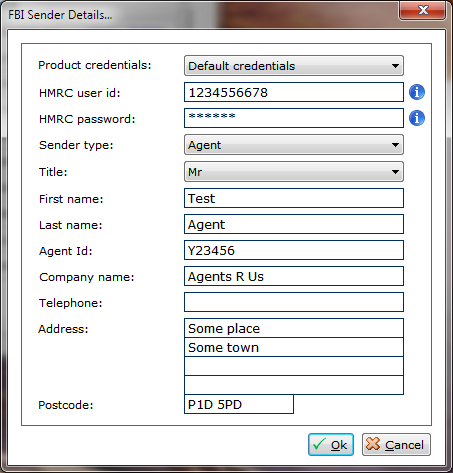
Should you ever need to use details other than the set default credentials for a particular client, you can override the default settings. From within the client details screen, select FBI->Sender Information. Check the ‘Override master FBI Sender details’ option and complete the form with the required details.
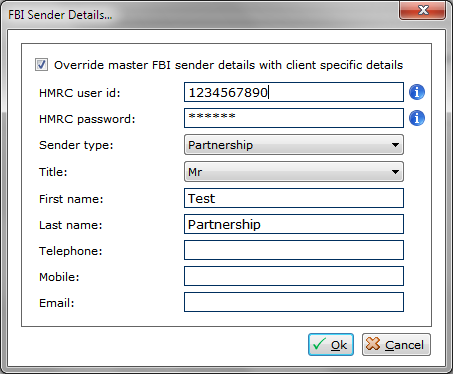
Individuals submitting a single Individual or Partnership return.
As an individual you will often have different credentials for your individual and partnership returns. For each type of return you wish to submit, set the ‘Product credentials’ option to the required product and set the sender type to match. Add your credentials to the HMRC User id/password fields for the selected product (these will be the details you use to log into the HMRC website to view your return) and complete the rest of the form with your specific details.
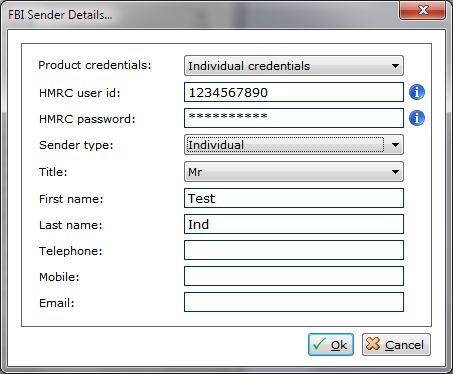
Individuals submitting a multiple Individual or Partnership returns.
As individual/partnerships will often have different credentials, the best place to enter the sender details is directly in the client file it relates to. From within the client details screen, select FBI->Sender Information. Check the ‘Override master FBI Sender details’ option, set the ‘Product credentials’ option to the required product and set the sender type to match. Add your credentials to the HMRC User id/password fields for the selected product (these will be the details you use to log into the HMRC website to view your return) and complete the rest of the form with your specific details.